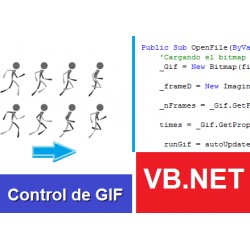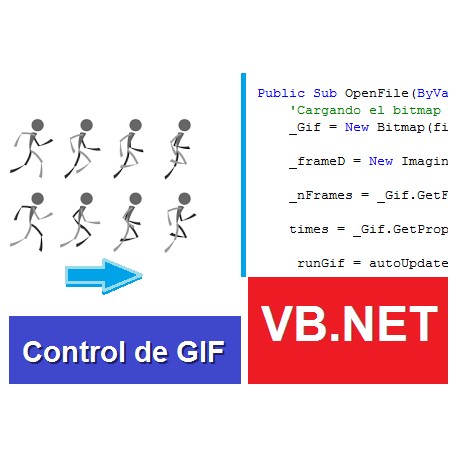
gif vb.net
New product
Gif VB.NET
Las imágenes gif son muy utilizadas porque ofrecen sobre todo en Net framework de autogestión y amplio soporte.
Podemos colocar un gif directamente en un formulario vb.net para usarla como fondo del formulario o en un picturebox para señalar alguna espera o trabaja en segundo plano y automáticamente, NET hará el trabajo de animación sin escribir una sola línea de código.
¿Pero qué pasa si queremos manipular un gif de forma manual?
Tanto vb.net como c# ofrecen soporte para gif en las clases Bitmap, Imaging.FrameDimension.
A continuación, les muestro una clase sencilla que carga y maneja un gif:
Public Class ImageGif
Implements IDisposable
Private _Gif As Bitmap
Private _frameD As Imaging.FrameDimension
Private times() As Byte
Private _nFrames As Integer
Private _currentFrame As Integer
Private _fileName As String
Private _runGif As Boolean
Public Event UpdateGif(ByVal bmpGif As Bitmap)
Private WithEvents AutoUpdater As Timer
Public Sub OpenFile(ByVal filename As String, Optional ByVal autoUpdate As Boolean = True)
'Load the bitmap
_Gif = New Bitmap(filename)
_frameD = New Imaging.FrameDimension(_Gif.FrameDimensionsList(0))
_nFrames = _Gif.GetFrameCount(_frameD)
times = _Gif.GetPropertyItem(&H5100).Value
_runGif = autoUpdate
AutoUpdater = New Timer
AutoUpdater.Interval = 33
AutoUpdater.Enabled = True
End Sub
Public ReadOnly Property GifBitmap() As Bitmap
Get
Return _Gif
End Get
End Property
Public ReadOnly Property nFrames() As Integer
Get
Return _nFrames
End Get
End Property
Public Property currentFrame() As Integer
Get
Return _currentFrame
End Get
Set(ByVal value As Integer)
If value >= _nFrames Then value = 0
If value < 0 Then value = 0
_currentFrame = value
'update bitmap gif
_Gif.SelectActiveFrame(_frameD, _currentFrame)
End Set
End Property
Private Sub UpdateFrameGif() Handles AutoUpdater.Tick
Dim timeDelay As Integer
If _runGif Then
_currentFrame += 1
If _currentFrame >= _nFrames Then _currentFrame = 0
_Gif.SelectActiveFrame(_frameD, _currentFrame)
timeDelay = BitConverter.ToInt32(times, 4 * _currentFrame) * 10
RaiseEvent UpdateGif(_Gif)
AutoUpdater.Interval = timeDelay
End If
End Sub
#Region " IDisposable Support "
Private disposedValue As Boolean = False
' IDisposable
Protected Overridable Sub Dispose(ByVal disposing As Boolean)
If Not Me.disposedValue Then
If disposing Then
AutoUpdater.Enabled = False
_Gif.Dispose()
End If
End If
Me.disposedValue = True
End Sub
Public Sub Dispose() Implements IDisposable.Dispose
Dispose(True)
GC.SuppressFinalize(Me)
End Sub
#End Region
End Class
Implementar la clase ImageGif
Es bastante simple de utilizar con muy pocos elementos:
Cargar la imagen gif e un formulario en vb.net sería:
1.- Declaramos el contenedor del gif,
2.- Cargamos la imagen en el contenedor. Para que no se vea el parpadeo, habilitamos el doblebuffer para el evento Paint.
3.- Interceptamos el evento updateGif para saber que el gif ha cambiado el frame e invalidamos el formulario para que se pinte.
4.- Pintamos el gif en el formulario con el evento Paint.
Es todo, con esto tendremos ya un gif animado en vb.net.
El código se muestra a continuación:
Private WithEvents Gif As ImageGif
Private Sub Form1_Load(ByVal sender As System.Object, ByVal e As System.EventArgs) Handles MyBase.Load
Gif = New ImageGif
Gif.OpenFile("C:ImagesGif1.gif")
Me.DoubleBuffered = True
End Sub
Private Sub Gif_UpdateGif(ByVal bmpGif As System.Drawing.Bitmap) Handles Gif.UpdateGif
Me.Invalidate()
End Sub
Private Sub Form1_Paint(ByVal sender As Object, ByVal e As System.Windows.Forms.PaintEventArgs) Handles Me.Paint
e.Graphics.DrawImage(Gif.GifBitmap, New Point(0, 0))
End Sub
Bueno, seguiré mejorando esta clase para hacer una herramienta para extraer gif.
Si tienen dudas, abajo en el formulario de preguntas. : )
Realizado por:
Elimar G.
06/03/2019
Muy bien
Esto no existia en español! genial.
Haz una pregunta
No se requiere registro
Si luego de leer nuestro articulo aun tiene dudas, puede hacer su pregunta utilizando el siguiente formulario.