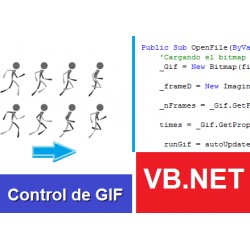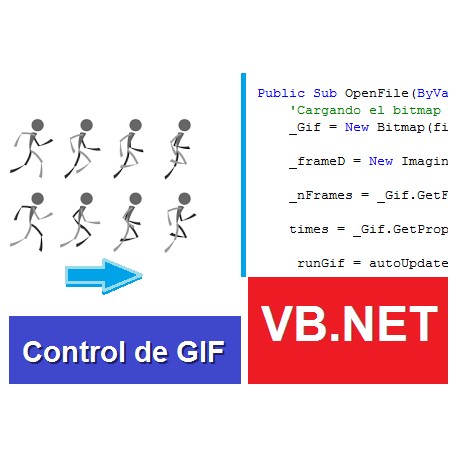
gif vb.net
New product
Gif VB.NET
The gif images are widely used because they offer especially in Net framework of self-management and broad support.
We can place a gif and play directly in a vb.net form to use it as background of the form or in a picturebox to signal some wait or work in the background and automatically, NET will do the animation work without writing a single line of code.
But what happens if we want to manipulate a gif manually?
Both vb.net and c # offer support for gif in the Bitmap, Imaging.FrameDimension classes.
Next, I show you a simple class that loads and manages a gif:
Public Class ImageGif
Implements IDisposable
Private _Gif As Bitmap
Private _frameD As Imaging.FrameDimension
Private times() As Byte
Private _nFrames As Integer
Private _currentFrame As Integer
Private _fileName As String
Private _runGif As Boolean
Public Event UpdateGif(ByVal bmpGif As Bitmap)
Private WithEvents AutoUpdater As Timer
Public Sub OpenFile(ByVal filename As String, Optional ByVal autoUpdate As Boolean = True)
'Load the bitmap
_Gif = New Bitmap(filename)
_frameD = New Imaging.FrameDimension(_Gif.FrameDimensionsList(0))
_nFrames = _Gif.GetFrameCount(_frameD)
times = _Gif.GetPropertyItem(&H5100).Value
_runGif = autoUpdate
AutoUpdater = New Timer
AutoUpdater.Interval = 33
AutoUpdater.Enabled = True
End Sub
Public ReadOnly Property GifBitmap() As Bitmap
Get
Return _Gif
End Get
End Property
Public ReadOnly Property nFrames() As Integer
Get
Return _nFrames
End Get
End Property
Public Property currentFrame() As Integer
Get
Return _currentFrame
End Get
Set(ByVal value As Integer)
If value >= _nFrames Then value = 0
If value < 0 Then value = 0
_currentFrame = value
'update bitmap gif
_Gif.SelectActiveFrame(_frameD, _currentFrame)
End Set
End Property
Private Sub UpdateFrameGif() Handles AutoUpdater.Tick
Dim timeDelay As Integer
If _runGif Then
_currentFrame += 1
If _currentFrame >= _nFrames Then _currentFrame = 0
_Gif.SelectActiveFrame(_frameD, _currentFrame)
timeDelay = BitConverter.ToInt32(times, 4 * _currentFrame) * 10
RaiseEvent UpdateGif(_Gif)
AutoUpdater.Interval = timeDelay
End If
End Sub
#Region " IDisposable Support "
Private disposedValue As Boolean = False
' IDisposable
Protected Overridable Sub Dispose(ByVal disposing As Boolean)
If Not Me.disposedValue Then
If disposing Then
AutoUpdater.Enabled = False
_Gif.Dispose()
End If
End If
Me.disposedValue = True
End Sub
Public Sub Dispose() Implements IDisposable.Dispose
Dispose(True)
GC.SuppressFinalize(Me)
End Sub
#End Region
End Class
Implement the ImageGif class
It is quite simple to use with very few elements:Upload the image gif e a form in vb.net would be:
1.- We declare the gif container,
2.- We load the image in the container. So that the flicker is not visible, we enable the doublebuffer for the Paint event.
3.- We intercept the updateGif event to know that the gif has changed the frame and invalidate the form to be painted.
4.- Paint the gif on the form with the Paint event.
That's it, with this we'll have an animated gif on vb.net.
The code is shown below:
Private WithEvents Gif As ImageGif
Private Sub Form1_Load(ByVal sender As System.Object, ByVal e As System.EventArgs) Handles MyBase.Load
Gif = New ImageGif
Gif.OpenFile("C:ImagesGif1.gif")
Me.DoubleBuffered = True
End Sub
Private Sub Gif_UpdateGif(ByVal bmpGif As System.Drawing.Bitmap) Handles Gif.UpdateGif
Me.Invalidate()
End Sub
Private Sub Form1_Paint(ByVal sender As Object, ByVal e As System.Windows.Forms.PaintEventArgs) Handles Me.Paint
e.Graphics.DrawImage(Gif.GifBitmap, New Point(0, 0))
End Sub
If you have questions, below in the question form. :)
Written by:
Elimar G.
06/03/2019
Muy bien
Esto no existia en español! genial.
Ask a question
NO registration required!
If the question you have has not yet been answered here, use the form below to ask something about this addon.