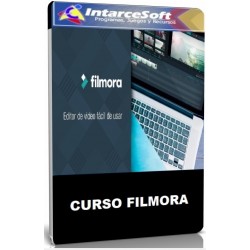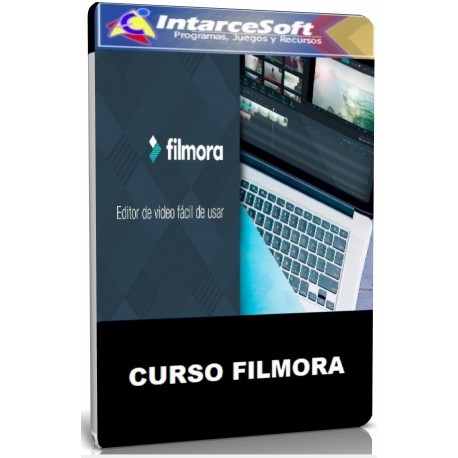
First steps with filmora course
ESP-001
This is a basic course that will introduce you progressively in the world of the production of excellent quality videos with this fabulous tool that is Wondershare Filmora.
First steps with filmora course
This is a basic course that will introduce you progressively in the world of the production of excellent quality videos with this fabulous tool that is Wondershare Filmora. Here we show you the basic aspects of the software, such as the user interface, the appropriate way to configure it so that we can obtain the best results for the platform we want either Youtobe, Vimeo, Instagram ... or simply videos to share at home or by social networks.
The important thing is that the purpose of the course is to give you an orientation so you can edit your videos easily and quickly without greater complexity, but obtaining an almost professional result.
Part 1: Introduction to Filmora
-> Explanation of the user interface and how to configure it.
-> Add Audio, video and image to your video.
Watch video tutorial # 1
Part 2: Video editing with Filmora
-> Learn to cut, distribute and improve your videos with filmora, is aware that we will upload the third part.
-> When finishing this section you will be able to make a simple video, but of very good quality using the basic resources of this program.
Publicidad.
Watch video tutorial # 2
Part 3: Audio editing with Filmora
-> You will learn to import, move, cut, distribute and improve your videos by adding music with filmora
-> At the end of this section you will be able to place audio to your videos in the segment or stage you want
Watch video tutorial # 3
Part 4: Insert text and transitions to your video with Filmora
-> You will learn how to make your videos more interactive and much more coherent
-> At the end of this section you will be able to place text effects and transitions to your videos, with a little creativity you can give that touch of genius to your videos.
Publicidad.
Watch video tutorial # 4
Part 5: Insert filters and layers to your video with Filmora
-> You will learn how to enrich your videos by applying layers and resources with filmora. This way you can change the way the viewer observes our scene.
-> At the end of this section you will be able to give that visual fluid between one section of your video and another.
Watch video tutorial # 5
Doubts?
If you have doubts about the course or if you want us to include a special topic, you can do it using the box of pregnutas below.
Realizado por
Rafael García
Suscribete a mi Canal de Youtube: BrouserWeb
05/03/2018
Publicidad.
Follow us on our social networks
 |  |
NOTE: Do not forget to follow us on our facebook and twitter social networks so that you become part of our community and receive the notification every time we post something new, so you will not miss anything.
Muy bueno
Aprendi mucho con este curso lo recomiendo a las personas que buscan aprender sobre este tema
Excelente
Gran curso
Ask a question
NO registration required!
4 Question(s) answered
If the question you have has not yet been answered here, use the form below to ask something about this addon.
- Asked by CESAR LPPEZ
on 11/06/2018 como puedo hacer para usar el los pack de filmora sin que me diga que tengo que registrarme en la aplicacion pidiendome un ID y contraseña Answer:
revise este enlace http://bit.ly/2q27Tbw - Asked by Alfonso
on 01/18/2019 Hola Rafael, te escribe Alfonso de Perû, te pregunto si has hecho tutoriales de como usar el programa DvdFab, si es asi, enviamelos a mi correo o alguna forma de conseguirlos Answer:
No he hecho de ese programa, pero voy a investigar. Estoy finiquitando con unos cursos de antivirus y paso a ese. Saludos a la gente de Perú. - Asked by Alexis Ruiz Méndez
on 05/31/2019 Saludos: No deseo saber nada, pero si darle las gracias por sus aportes. Un agradecimiento regocija el alma. Siga así. Answer:
Muchas gracias Alexis por regalarnos un poco de su valioso tiempo para agradecernos. Y si, en efecto nos contenta mucho cuando ayudamos a la gente. - Asked by Gabriel Melián
on 05/09/2020 Buenas tardes me encantaría saber dónde poder descargar la versión filmora 8 para 32bits si es posible lo agradecería muchísimo Answer:
No sabemos Gabriel. : (